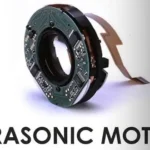Smartphones are getting smarter, and the market is offering sophisticated smartphones with varied features. Vivo T3 embodies the brand’s commitment to innovation and user satisfaction.
Users have reported some problems with Vivo T3. These include third-party apps draining the battery, a lack of 4K video recording feature, issues with the ultra-wide camera, and video flickering. Moreover, even though the 5000mAh battery supports 44W fast charging, users have also reported the phone not charging.
In this article, we will discuss how to resolve these issues. Initially, you should check whether the adapter or the charging cable is faulty. Check the charger by using it on other devices and look for any external wear and tear. Similarly, see whether the charging port has accumulated dust, lint, or debris that prevents proper contact. This can be rectified by gently cleaning the port using a soft brush or compressed air.
Check whether the device is fully updated on system updates, then go to the system option and reset all the settings. This will rectify the slow charging issue. In Settings, you can restrict the apps that are consuming power in the background. Removing that also helps in retaining power for a longer time.

Reasons for Vivo T3 Not Charging
It is imperative to use an original Vivo charger for your T3 model. However, if the problem of not charging still occurs, there could be any of the following reasons
- Faulty charging accessories, such as the cable or adapter
- Dirty or damaged charging port
- Software issues
- Faulty Battery
Let’s look at how to troubleshoot the no-charging problem affecting your Vivo T3 device.
1. Faulty Charging Accessories
The charging cable is subject to a lot of pressure due to daily usage for charging the device or exchanging data. Thus, the charging cable is prone to damage and other issues. The best way to check whether the cable is faulty is to plug your device through the cable to your computer or laptop and check whether the system detects your device. If the computer does not detect your device, then the problem is with the cable. Replace the charging cable in such a case.
If the charging cable is working fine, the problem could be with the adapter. Test the adapter-cable combination on another device to know whether the issue is with the adapter. In the former case, purchase a brand new original Vivo charger.
2. Dirty or Damaged Charging Port
If the charging accessories are fine, the problem could be with your smartphone’s charging port. The charging port can get damaged or clogged with dirt. In either case, it fails to detect the power source and does not charge the phone. To determine whether or not the fault is with the charging port, plug your device into the charger and plug the charger into a power outlet. After that, hold your device at various angles to check whether the device detects the charger. If the phone detects the charger at certain angles, you can conclude that the problem is with the charging port.
A can of compressed air can be blown into the charging port to remove the dirt and other obstructions. If this does not solve the problem, you need to get the port replaced at a nearby Vivo service center.
3. Software Issues
The device software can also disrupt the charging process. Thus, if the device hardware is working fine, it is necessary to check the device software and troubleshoot the issues.
Custom ROMs allow access to various apps and services that did not come with the Android OS version. Like Android, custom ROMs also need constant updates. Not updating custom ROMs can lead to issues such as slow or no charging. Thus, if you’re using custom ROMs, you need to go to the particular website and download the update for your specific ROM. This can solve your device’s no-charging problem.
Updating your device’s OS can solve your problem. Updates contain patches to fix issues and bugs. On the other hand, if your device is not charging after installing a new update, consider rolling back to the previous version.
4. Faulty Battery
Batteries have a limited service life, and their capacity and performance decline with time. If there are no issues with your charging accessories and the software of your device, then the problem may lie with the battery. The solution is to replace the battery at an authorized Vivo service center.