Let’s say you have been using your smartphone just fine, but suddenly, you see a black spot, or a few of them appear on your screen, what then? Sure, they can be super annoying at times and not quite pleasant to look at. But did you know that those minor black spots can be fixed easily without you having to go to a mobile repair shop or anything like that? Yes, today, we are going to take a good look at just that. Here we go.
What Causes Black Spots on a Phone Screen?
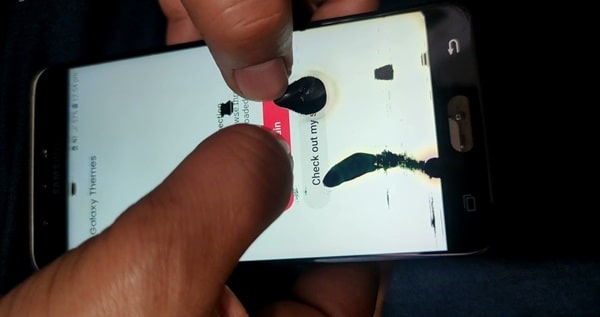
Before taking a deep dive into the solution for the black spots on your phone screen, you must understand what could have caused this in the first place. That way, you’ll not only understand it in a better way but also prevent it from happening in the future. So, let’s see a few main reasons why you could be seeing those black spots on your smartphone screen.
- Dead Pixels: The grid of tiny dots on your screen holds the images and lights up the pixels. If the pixel dies, it cannot function anymore, and that leads to a permanent black spot.
- Stuck Pixels: Just like dead pixels, stuck pixels aren’t able to change colors correctly, you know? Instead of flicking off and on like they are supposed to, they are stuck in one position mostly like black color or any other color for that matter.
- Pressure Damage: If your phone was affected by pressure, like when you accidentally put the phone under your body weight, this could lead to the liquid crystal display (LCD) being damaged. The backlights then malfunction and the black dots may grow in size too.
- Screen Damage: When the phone is smashed or water drops on it, the circuit board or the LCD screen may break or become damaged. This is also the main cause of the black spots becoming more widespread.
- Moisture or Water Damage: Because of the resistance to water and moisture in many phones these days, prolonged exposure to water and humidity may damage the phone, leading to a black screen, or some part of the screen not working as it should.
Quick DIY Fixes for Minor Black Spots
See, for minor black spots on your phone’s screen, there are some quick fixes you can try out, if those work, you are well and good and continue using your phone as you used to. But if not, in that case, you’d have to get it repaired or ask for some professional help. For now, though, let’s just stick to the basic and quick fixes, shall we?
1. Just Restart Your Phone
Restarting your phone can sometimes be the answer for the momentary glitches, you know, especially if they are software-related. Here is how to do it:
Press and hold the power button down. Choose either “Power Off” or “Restart.” Wait for a few seconds before you turn your phone back on. Verify whether you have succeeded in clearing the black spots.
2. Use a Pixel-Fixing App
In case the problem is due to stuck pixels, the pixel-fixing apps would be your go-to. These applications hold the rapidly changing colors on the screen to “unstick” the pixels, helping them to be functional again. Here is how you can make use of them:
The first step is to Download a pixel-fixing app from a trustworthy source. Then, you can open the app and follow the onscreen instructions to run it. Wait for the app to finish its operation and check whether there is a reduction in the size of the black spot or the black spot has disappeared.
3. Apply Gentle Pressure
In some cases, if you apply just a little pressure you can resolve the stuck pixels or the minor problems with the LCD screen:
The first thing to do is again turn off your phone. The second step is to take a soft cloth (for example, a microfiber one) and then gently press down on the part where the black spot is. Stay in that position for a few seconds, then let the pressure go. The final step is to turn your phone back on and check the screen. Nonetheless, you should be careful not to exert excessive force. Intense pressure can worsen the damage and lead to further black spots.
4. Use Heat (Carefully!)
Sometimes, a heat cure is just the remedy for an annoying stuck pixel. The details are essential though, and this must be done with extreme caution:
First, turn off your mobile phone. Then, you need to grab a heating pad or wrap a bottle containing hot water in a cloth. After that, you will place it over the black spot for about 10 to 20 seconds. Finally, you will turn your phone on and see if there has been any improvement. Ensure that you do not go overboard with heat since it can further damage your phone screen severely, we sure don’t recommend it for everybody because there are chances of you completely destroying your phone’s screen, and then the only option will be to get it repaired or replaced.

